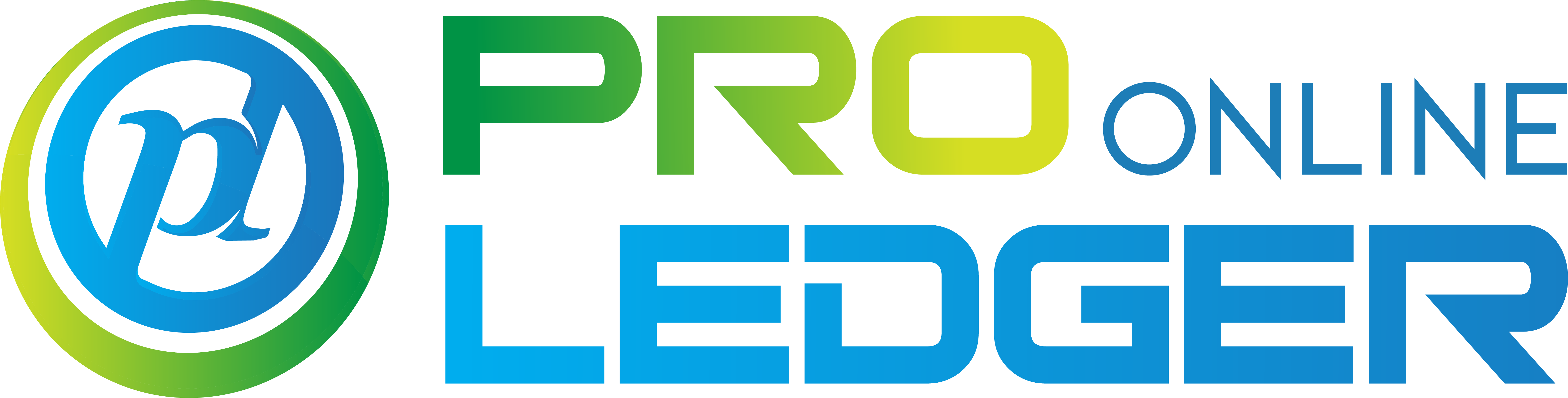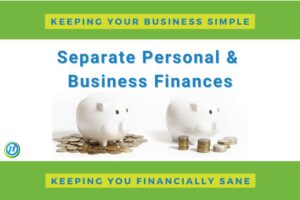Working remotely is on the rise and as such more and more people are setting up some form of workstation/office at home. By carefully considering the following factors prior to actually creating your office you can avoid either overestimating or underestimating what is needed. Furthermore, the end result will be well organized resulting in efficiency and productivity.
Step 1: Determine Where Your Office Will Be
It is important to designate a specific area in your home as your workspace. By doing so you will create a boundary between your home life and work life. A separate room, one with a door is ideal. This physical barrier creates a psychological barrier, and on the practical side lessens distractions. However, this may not be possible for you. As a result, you have one of two options.
First, consider establishing your workspace in an area of the home away from as many distractions as possible. This might mean you will cordon off an area in the living room, family room, or a spare bedroom (try to avoid setting up in your primary bedroom). You might consider purchasing a decorative room divider to do so. If the previous is not possible then you will have to set up and take down your work area each day. Folding tables are available, and a laptop can easily be placed in a drawer. This daily routine also creates a natural barrier between work and home life.
Step 2: Determine What Large Items Are Needed
Having established where your office will be situated you then need to determine what you need for your workspace in order to carry out your job efficiently and productively. Here is a list of some of the larger items you may need:
-
- A computer/laptop
- A monitor
- Keyboard and mouse
- Desk – Consider clean lines, not too bulky
- Office Chair – Consider comfort and ergonomics
- All in one printer/scanner/copier
- Shredder: Keep your office as paperless as possible
- Desk Riser for comfort
- Wi-Fi – Be sure you have a great internet connection
- Wireless router
- Surge Protector
- Backup Drive or Personal Server
- UPS
- Additional software if needed
Step 3: Determine What Smaller Items Are Needed
When working in a traditional office many of the day-to-day small items needed in order to carry out a job are provided. However, this is not the case when working at home and the smaller items to be purchased need to be considered. Here is a list of some of the smaller items you may need:
-
- Desk lamp
- Garbage Can
- Filing Cabinet/Color Coded Files: For the hard documents you need to hang on to
- Writing tools: pens, pencil, whiteout
- Office tools: stapler, staples, staple remover, hole punch, paperclips, tacks
- Stickies and Tabs
- Mailing Items: stamps/envelopes
- Labeling Items: label maker and tape
- Bulletin board/Whiteboard
- Hanging filing system
- Plant(s)
- Coffee Mug/Water Bottle
- Storage – Shelving/Cabinet
Step 4: Designate a Space for Printer and Printing Supplies
Depending on where your office is located in your home will have a direct bearing on where you will set up your printing station. If possible this area should be separate from your desk in order to give maximum space for work and avoid clutter. A wireless printer is ideal. Perhaps a shelf or cabinet can be purchased.
Step 5: Organize…
- The Large and Small Items in such a Way that Essentials are Close at Hand Step
- By Creating Like categories and Placing them together
- By Maximizing Wall Space
In order to be able to work efficiently, it is important to have an organized office. This means that your office is decluttered and items are close at hand. One trick to organizing large and small items so that they are close at hand is to use wall space. By going vertical you create more space. This might mean placing shelving nearby. You can also purchase a hanging filing system that can be used as an In/Outbox or To Do/ Still To Do in order to avoid cluttering your desk area. Furthermore, containers (mason jars), plastic dividers, drawers, baskets, and bins are a great way to organize similar items. Furthermore placing your items out of sight will create a decluttered look.
Step 6: Make it Your Own
The great thing about having an office at home is you can personalize the space. Select a wall color that is conducive to productivity. Perhaps you have room to hang some artwork or have enough light to have real plants. Be sure that the final space is one in which you feel comfortable and energized.
By considering the previous tips you will be sure to create an office that is both efficient and optimal for productivity.
Pro Ledger Online offers a cloud-based bookkeeping solution for small business professionals click here for a 30-day free trial.
– www.pro-ledger.com “Bookkeeping Made Simple”